Revised: 28 July 2023
Medicines
Submitting applications electronically to Medsafe
Medsafe uses a secure electronic file transfer system (EFT) to receive documents from companies.
The EFT is a secure system as the file is encrypted in transit and then stored on a secure server within the Ministry of Health. While the system has drop-off and pick-up functions, Medsafe will only be using the system to receive applications. All other aspects will remain in accordance with the usual Medsafe processes.
Please check this web page regularly for updates.
To get set up for using the EFT, we require the following information from you:
- the name of a contact person
- the company name of the contact person, such as the NZ sponsor, pharmaceutical company, or consultancy firm if multiple sponsors will be represented
- the email address (preferably with a company email domain)
- a mobile number (with country code) to receive the password.
- the IP address (must be fixed IP address) of the computer used to make EFT submissions (this is required for security measures, please find this at whatsmyip.com)
Please send an email including this information to medsafeapplications@health.govt.nz with EFT Set Up in the subject line.
Drug Master Files (DMFs) and Plasma Master Files (PMFs) should be submitted through the EFT. However, it is up to sponsors to make their DMF/PMF holders aware of the process and direct them to medsafeapplications@health.govt.nz .
Please ensure the DMF/PMF holders send their requests through with EFT set up - DMF or PMF in the subject line.
Important information to note.
- Please allow 10 working days for the EFT request to be processed and to be notified of successful registration.
- Once set up, our EFT team will send you further information on how to use the system, the naming conventions required and file format.
- There are no restrictions on the number of people from each company who can submit electronically.
- EFT access expires if the company don’t access the EFT portal more than 6 months. If this happens, please email Medsafe Applications inbox to reactivate your EFT access. You do not need to formally request EFT access by providing the setup information again if you previously signed up for EFT access.
- If you already have EFT access, but your IP address has changed or will change from the original whitelisted IP address, then a full new EFT Set UP request is required to whitelist the new IP address.
- The purpose of the phone number is to receive a new password in case the account is ever locked or deactivated. Please email the Medsafe Applications inbox if you wish to update the phone number on the EFT account if this has changed. However, please note this would require the current password to modify.
- EFT sFTP system uses a whitelist to provide access to specific fixed IP address, therefore dynamic IP address won’t work.